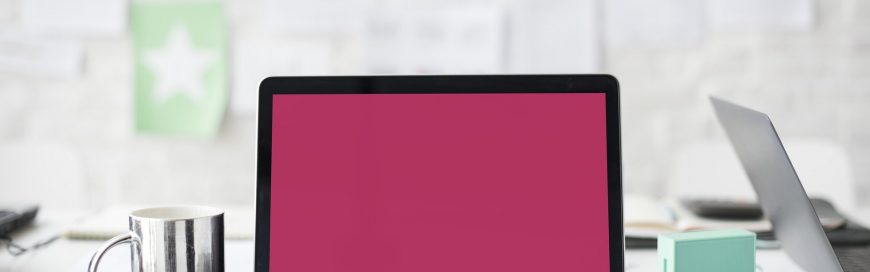Show your computer some love and clean it up!
Many people think of February 14th as Valentine’s Day, the day of love. But it’s also National Clean Out Your Computer Day! This month’s newsletter will talk about the importance of cleaning up your computer and give you some specific tasks and tips.
Why is cleaning your computer necessary?
Cleaning the inside and outside of your computer is key to the longevity of your workspace.
Clean hardware helps to keep your computer running smoothly. When you remove the dust and crumbs, you protect the essential internal parts from wear and tear. And the better your hardware, the better it is for your software.
Clean software is crucial for keeping your data safe and secure. Ensuring that your antivirus is working correctly protects your computer (and you and your organization) from being attacked by viruses, malware and cybercriminals. Take inventory of your software and remove any unused programs.
Hardware
Wipe down your computer
- Dust off the outside of your computer using a soft, dry cloth — you can do this weekly!
- Wipe down your screen with a soft, damp cloth.
Clean your keyboard
- Gently wipe around the keys — you can also use a can of compressed air.
- Use a cotton swab to get into the small areas.
- Turn it over and gently tap the back of your laptop to remove any crumbs and small bits of dirt.
Blow out dust buildup
- Use a can of compressed air to blow out dust buildup from the fan and computer case (for a desktop computer).
- Check the manual for instructions on how to safely open the laptop case.
Software
Back up your hard drive
- Backing up your data is critical for security. Use an external hard drive for personal data and your organization's approved cloud storage service for work data.
Declutter software programs
- Remove any programs that are not in use. This helps ensure that there are no open gateways for cybercriminals.
Update your software — especially frequently used programs
- Outdated software is an open door for malware!
- Not only does updating your software keep you secure, but it also keeps your programs running quickly and efficiently.
The National Cybersecurity Alliance presents: Data Privacy Week 2022
The National Cybersecurity Alliance recently released eight videos from their 2022 Data Privacy conference. The topics shared on their website include:
- Passwords: Appropriate or Reasonable?
- Designing Privacy into Systems
- Integrating Data Privacy Awareness into Your Security Awareness Training Program
- Rethinking the Privacy/Convenience Trade-off
- Considering Privacy in Diversity and Inclusion Initiatives
- Top 5 Global Privacy Priorities
To watch the videos, visit
https://staysafeonline.org/resource/dataprivacy-week-2022-the-data-privacybalancing-act/
Safer Internet Day — “Together for a better internet”
Celebrate Safer Internet Day on Tuesday, February 8th, 2022. This year will be the 19th year that Safer Internet Day has been celebrated worldwide. “From cyberbullying to social networking to digital identity, each year Safer Internet Day aims to raise awareness of emerging online issues and current concerns.”
To learn more about Safer Internet Day and the organization's initiatives, visit
https://www.saferinternetday.org
Tuesday Training… "Phishing”"
Don’t get caught by phishers trawling for data. Get the facts on phishing: what it is, how it works and what you can do to avoid it.