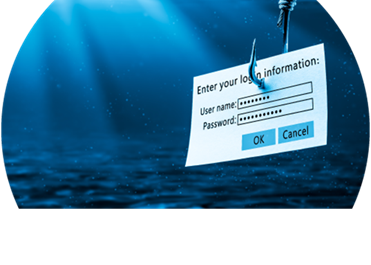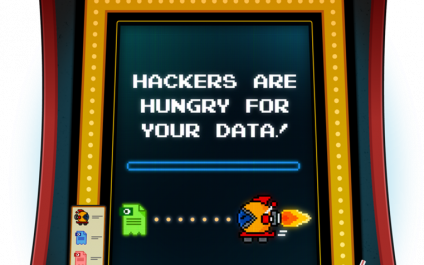New top-level domains are causing chaos, but we’re here to keep you informed and safe while browsing the web.
Parts of a URL
Protocol
Knowing a few important parts of the URL will help you stay safe. First, the Protocol is where you will see https:// or http://. The HyperText Transfer Protocol (HTTP) requests the contents of the website and allows you to see it on your end.