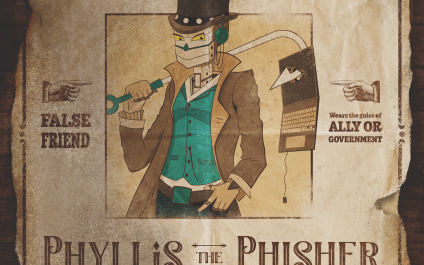As you likely already know, working from home or the road is more challenging than working from the office, especially if you want to remain secure and keep your data protected. Have you ever used the public Wi-Fi at a coffee shop or elsewhere? From your experience, which Wi-Fi network provides the safest connection:
Starbucks Wi-Fi
XFINITY 🔒
linksys
cablewifi
attwifi
Only Secured Wi-Fi networks provide potentially safe connections.